How to rank Blogger post in search console
If you are worried for your blog post ranking, then follow below important steps to rank your blog on Google, Bing and Yahoo.
Table Of Content
1. Blog Title
Do research before you write a blog to make sure you are writing an interesting and niche blog. There are already many blog posts available on the internet so be careful and choose a unique short blog title .
2. Blog Post URL
Always use short blog post URL and make sure that URL contains your Keyword. Make your post URL simple so that search engines can crawl it easily.
3. Blog Description
If you don’t add your meta description, then by default Google shows up your post content in search results. Take a benefit by using meta description and try to write it meaningful for readers and crawlers.
4. Heading Tags
Use the at least H1 tag to your blog post and try to use your keyword in heading also. Search engines like the H1 tags as these tags give them the idea of the post type.
5. Blog Post Content
While writing your post content you should try to add your targeted keywords in a good manner so that crawlers can crawl them. Avoid lengthy blog posts as users don’t like to ready length posts. You should write easy and point to point steps to tell your story or ideas.
Image Alt Tags: If you use Keyword rich alt tags for your post images, then this will help you to come up in image search results also.
Internal Linking: Always interlink your blog posts and use title tags while linking pages.
6. Keyword research
While keywords aren’t quite as important as they used to be, they’re still a necessary element of SEO. Doing some basic keyword research will help you find keywords that your target market is searching for, and words that you have a chance of ranking for.
In general, it’s better to pick a main topicfor your post, than to choose a variety of words and phrases that will help you flesh out that topic. This is preferable to simply choosing one or two keywords and then using them over and over again. This practice could even hurt your ranking.
Once you’ve chosen some possible phrases, go to Google and search for those keywords. What does the competition look like? Are they big, well-known sites? Or are they small blogs you could potentially outrank? Whenever possible, go with keywords that you have a good chance of ranking for in the short term.
7. On-page SEO
The most important aspect of on-page SEO is simply using your chosen keywords in strategic areas of your post.
The most important places to use your keywords and phrases are in your:
Title tagURLHeader tags (H2, H3, etc.)Alt image tags and image captions (where relevant)Throughout your content
8. Choose a format that has the best chance of getting links and shares
Research has shown that certain blog post formats tend to get more links and social shares. We know that links and shares both go a long way toward improving rankings.
In other words, blog posts that take a strong side on an issue, blogs that are in-depth and those which are based on solid research tend to get the most links and shares.
In terms of blog post formats, list posts, “why” posts and “how to” posts tend to do the best, with list posts generating the most links and shares overall (e.g., “Top 10 Ways To Get Your First Customer”).
9. Get links to your blog posts
The final step to getting your blog post ranking in Google is to build links to that post. While most business owners spend time acquiring links to their home page and other high-value pages, many forget to build links to specific posts.
10. Word count
First off, it’s important to note there’s no precise, “optimal” word count. Extremely short content (e.g., 50 words) has been known to outrank 1,000-word blog posts, which suggests that any length can work if it’s written well.
That said, research has shown that high-ranking posts tend to be longer and more in depth. Searchmetrics, for instance, found that the top 10 pages contained an average of 1,285 words. Serplq, on the other hand, has found 1,500 words to be a good target length.
What’s more important is focusing on the quality of your content. Ask yourself, “Does this content do the best possible job of covering this specific topic?”
Google’s John Mueller has confirmed that there is no minimum length, and that quality is key. He writes “There’s no minimum length, and there’s no minimum number of articles a day that you have to post, nor even a minimum number of pages on a website. In most cases, quality is better than quantity. Our algorithms explicitly try to find and recommend websites that provide content that’s of high quality, unique, and compelling to users. Don’t fill your site with low-quality content, instead work on making sure that your site is the absolute best of its kind.”
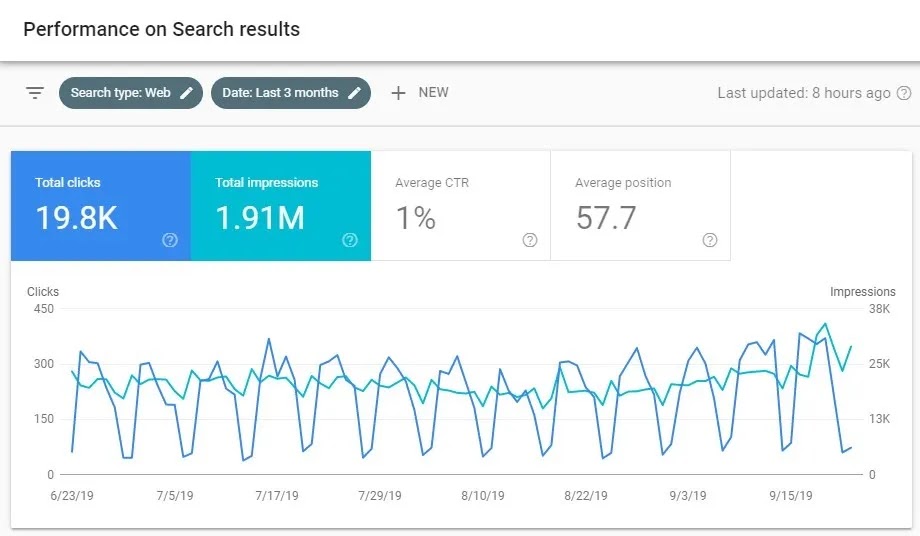

Comments
Post a Comment