How to Add Live Cricket score widgets in blogger
Hi friends in this post we will know about How to Add Live Cricket score widgets in blogger? On this post we will give you a Step by step guide to add the fast and easy to embed live cricket score widget in your blogger website. It is an iFrame live score widget which will fits in any kind of website.
Table of content
The Live Cricket Score Widgets are update regularly, so your Blog visitor can be up to date with most recent cricket news, live match, upcoming match and all cricket news.
How to Add Live Cricket scores Widgets in Blogger
If you want to add live scores of cricket, then follow the few steps given below and Install the cool features on your website.
Step 1: First of all you have go to blogger and login into your Google account.
Step 2: Click on Layout and select Add a Gadget option and select HTML/Javascript from the list of gadgets.
Step 3: Copy the JavaScript code given below for the desired widget and paste it.
<iframe src="https://widget.crictimes.org/" style="width:100%;min-height: 450px;" frameborder="0" scrolling="yes"></iframe>Step 4: Now click on Save button.
Now you are successfully installed the Live cricket score widget on your Blogger website.
You can also add this Cricket Live Score widget on blogger post/page.
Read also: How to add custom domain in blogger website.
See the live demo
Conclusion
Now your Blog reader Enjoy watching Cricket live score and you can increase the users engagement on your webpage.
If you like this please share with your friends. Any doubts ask in the comment section Thankyou.
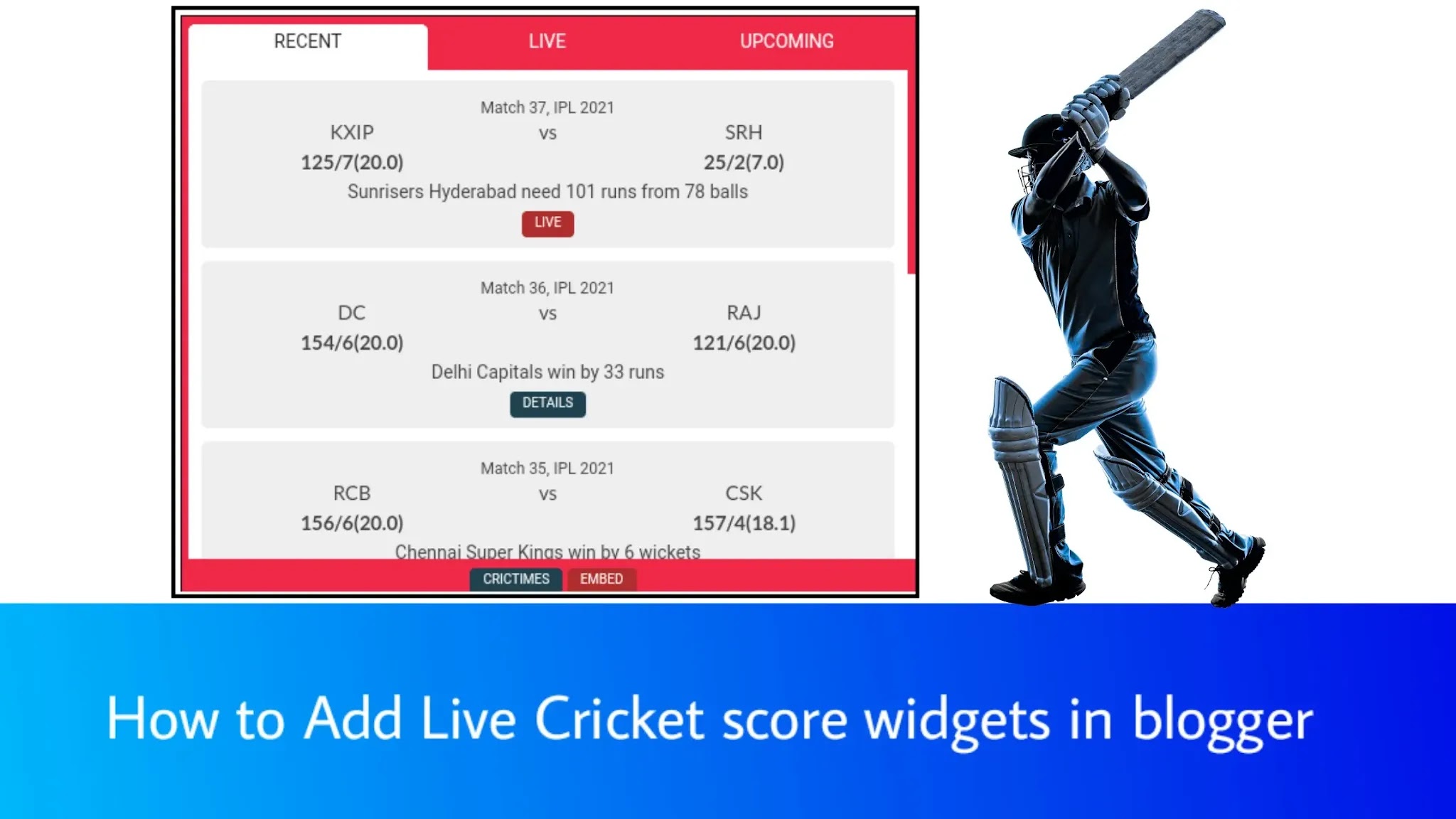

تعليقات
إرسال تعليق