How to add code box in blog post ?
Friends, in this post today, we will discuss about How to Add codebox in your blogger post , you have to read this post carefully. Only then you will be able to understand.
Whenever we write an article or post we have to give big HTML code to our post every time. These codes are very large, which if we give through our post, then our post does not look good. This is why we use this Code Box.
This is a small box in which we can save the big Html Code So that our blog post looks good and intersesting.
Watch the Tutorial
To know how to put Code Box in Blog Post, follow the steps given below !
How to put Html Code Box in Post?
FOR SQUARE CODE BOX
Advantage of adding Code Box in Post
You people must use Code Box, because whenever you have to give some Code or Text to your Viewers, you can give it through this small Code Box. Because of this Code Box both you and your Viewers will benefit immensely.
Your advantage will be that your article / post will look good in view and due to which in the eyes of Google, your Post will be SEO Friendly . With this, your article will rank on google and you will also be able to give good information to the people.
And your viewers will benefit that the Html Code or any text you are giving on your post can be easily copied. For this, you must definitely install your Blog Post Code Box.
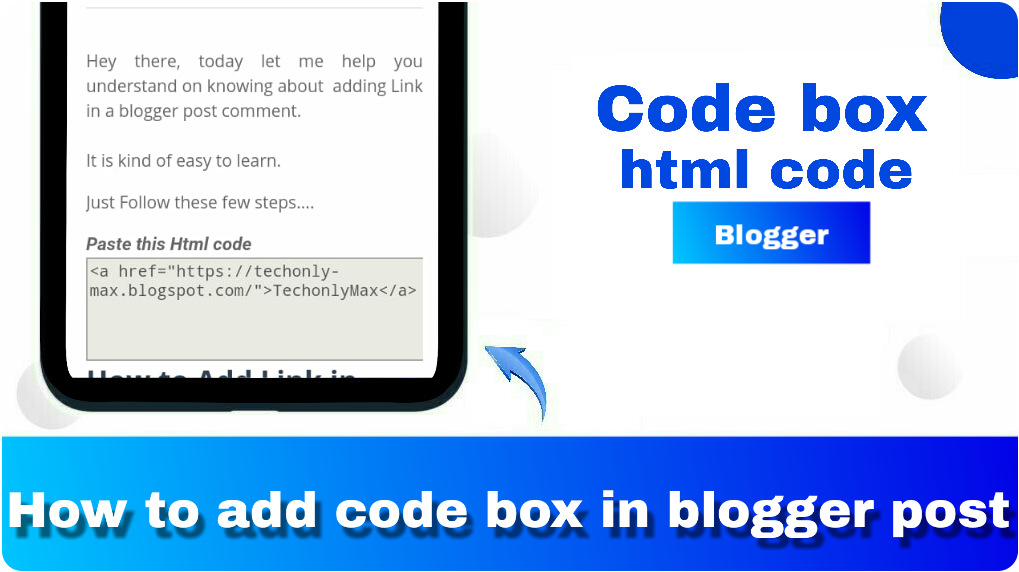

How to add code box in blog post ?
ردحذفIts working thanks.
TechonlyMax how to add copy button program in code box.
ردحذفPlease share that topic.
At last you solved my doubt
ردحذفThank you.
Thankyou guys
ردحذف